Traverse Global v11.2
Credit Card Information Entry
- Enter the credit card information for the customer's external payments.
Note that the credit card information entry screen may be different depending on the payment service provider you use, but the information required will be the same.
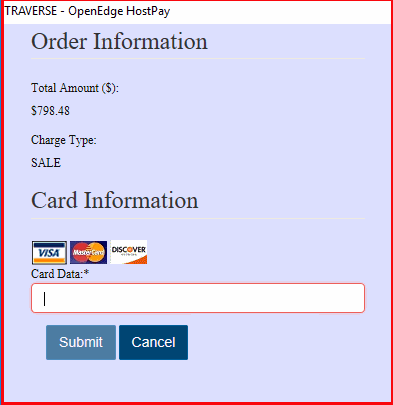 MMMMM
MMMMM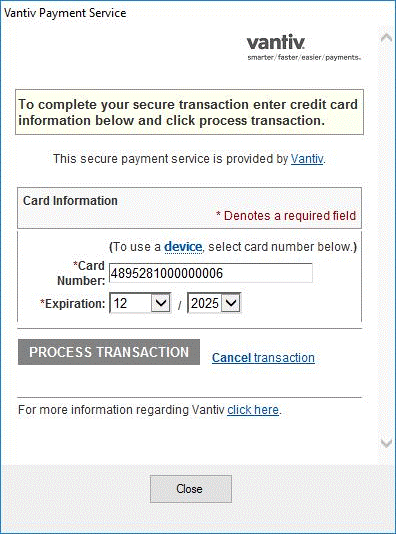
- Enter the credit card number into the Card Data field. The form will expand to allow you to enter additional card information.
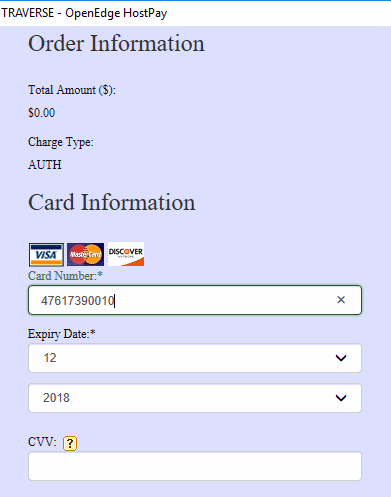
- Enter the card's expiration date in the Expiry Date fields.
- Enter the card's security code from the back of the card in the CCV field.
- Scroll down in the entry form to enter/edit card holder information.
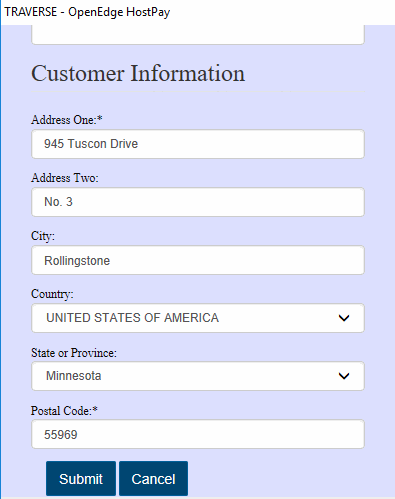
- Enter the address information in the appropriate fields.
- Click the Submit button to submit the information, or use the Cancel button to cancel the process.